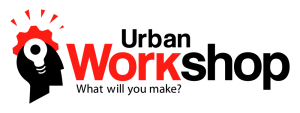Computer Aided Design (CAD) and Drafting Software
Students should bring their own laptops with trial version of software pre-installed (please see software requirements below). You can download the free trial version by visiting the Fusion360 website at www.autodesk.com/education/free-software/fusion-360.
Series 100 Classes – CAD Modeling using SolidWorks® Student Edition
CAD101 CAD Modeling Basics in SolidWorks
Learn how to navigate, sketch and model in SolidWorks®. In this class, you will gain a basic understanding of parametric design, file types, dimensioning, geometric constraints, patterns. Basic concepts of working with solid models will also be introduced.
Attire: Office attire
Ages: 18 and up. Ages 14–17 allowed with parental permission. Under 14 requires a parent to be present in class.
Price: Member: $110, Non- Member: $154
Prerequisites: None
CAD102 Part Modeling in Solidworks
Learn how to navigate, sketch and model in SolidWorks. In this class, you will gain a basic understanding of parametric design, file types, dimensioning, geometric constraints, patterns, adding text, basic modeling including Extrude, Revolve, Loft and Sweep, exporting your file, and creating laser-able and CAM-able files. Basic concepts of working with assemblies will also be introduced.
Attire: Office attire
Ages: 18 and up. Ages 14–17 allowed with parental permission. Under 14 requires a parent to be present in class.
Price: Member: $110, Non- Member: $154
Prerequisites: CAD101 CAD Modeling Basics in Solidworks
CAD106 Open Forum Using Solidworks
In this “open forum” course, students will interact with an Instructor to increase their SolidWorks® knowledge. There is a lot to learn in SolidWorks®, and this class will cover all concepts from beginner to intermediate, including: 3D surfaces and solid modeling; 3D rendering and visualization; assemblies and motion studies; functional design and final product rendering; drawing creation, and fabrication.
Attire: Office attire
Ages: 18 and up. Ages 14–17 allowed with parental permission. Under 14 requires a parent to be present in class.
Price: Member: $110, Non- Member: $154
Prerequisites: CAD102 Part Modeling in Solidworks
Series 200 Classes – CAD Modeling using Autodesk Fusion 360
CAD201 Autodesk Fusion 360 Basics
Learn how to navigate, sketch, solid model, sculpt, assemble and render realistic images in Autodesk Fusion 360. Students will leave with an understanding of direct modeling, dimension sketches, T-spline bodies, functional design and final product rendering. There is a lot to learn in Fusion 360, so this Introductory course is intended to serve as a “jumping off” point to get started and help with all aspects of Fusion360.
Attire: Office attire
Ages: 18 and up. Ages 14–17 allowed with parental permission. Under 14 requires a parent to be present in class.
Price: Member: $110, Non- Member: $154
Prerequisites: None
CAD207 Autodesk Fusion 360 - CAM and Toolpaths
Take your projects to the next level using top of the line CNC machines! Learn to prepare your 3D designs created in Fusion 360 to be cut on the Laguna CNC Router or Haas CNC Mill. Using the CAM (computer aided machining) interface, setting up directories, selecting your axes and tool paths, calculating feeds and speeds, running a simulation, and exporting into G code for the CNC Mill or Router will be covered. Bring your own file or design to class for real time calculations with the instructor, or simply gain practice and knowledge with a provided sample project.
Attire: Office attire
Ages: 18 and up. Ages 14–17 allowed with parental permission. Under 14 requires a parent to be present in class.
Price: Member: $110, Non- Member: $154
Prerequisites: Some CAD preferred. Bring your own laptop with Fusion 360 installed