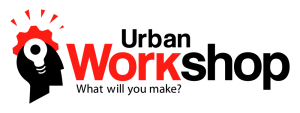Welcome to Our Technical Reference Page.
We hope the information provided below will help you save time and be even more successful with your projects. If you have any suggestions for additional info to include here, please let us know by stopping at the front desk, calling us, or sending us an email via the contact page.
CNC Router
Download installation instructions here: https://knowledge.autodesk.com/support/fusion-360/learn-explore/caas/sfdcarticles/sfdcarticles/How-to-install-a-cloud-post-in-Fusion-360.html
Download post here: https://cam.autodesk.com/hsmposts?p=laguna
V-Carve Makerspace Edition
Members can down load V-Carve Pro V11 below and use it with our Master Makerspace License. You will need to come into the shop to get the Makerspace key. This will allow you to use V-Carve to design your parts at home on the Member version and then come to the shop to use the Master version to generate your machine code. (When new versions are released, we wil get them but it takes a few weeks for them to update the Makerspace version after the initial update.
CNC Plasma Torchmate 4800
Our team developed our own Torchmate 4800 Post process for use with Autodesk Fusion 360 so you can design and programming your parts in Fusion 360.
Down load the post processor here: https://urbanworkshop.net/wp-content/uploads/2022/04/torchmate4800POST.zip
Here is a link to a short video that shows you how to install it and use it by our own instructor Cody. https://youtu.be/XU-IKXD2UWA
Haas CNC Machining
This is the best book we have found to learn how to use the Haas CNC machining center using Autodesk Fusion 360 for programming. We use it as part of our CNC track.
Down load here: CNC Machining for Engineers and Makers by Davis
Crypto referral codes
If you are new to crypto, these are some of the services we use on our own rigs and recommend for you to start with. By using these links you will get access to the same software we use at the same or sometimes reduced pricing. And Urban Workshop will get a small referal reward. We really appreciate that!
HiveOS – A linux based operating system for crypto mining that is easy to use, very reliable, and is free for upto 4 crypto rigs. click on this link to get it: https://hiveon.com?ref=1200980
CAD and Design Tools
Autodesk Fusion 360 is a solid entry level CAD package that includes the full HSM works suite for CNC programming and can generate STL files for 3D printing. It is free to students. https://www.autodesk.com/campaigns/fusion-360-for-hobbyists
Solidworks is the industry standard CAD program and offers a free one year license to small businesses if you are corporation or LLC and have less then $1M in annual revenue. https://www.solidworks.com/solution/organization-type/entrepreneurs-startups
Autodesk Tinker CAD is a very entry level CAD program for young students and adults to create basic models and STL files for 3D printing. It can be donwloaded here: www.TinkerCAD.com
If you are looking for CAD files to build on or modify check out these sites:
Laser Etching
Here are links to some libraries of useful tools for creating new files for laser etching and cutting.
Epliog laser materials compatibilty Chart: https://www.epiloglaser.com/how-it-works/laser-material-compatibility.htm
Epliog Laser basics and how to: https://www.epiloglaser.com/how-it-works/laser-basics
www.3axis.co (free vector files for cutting)
www.vexels.com (free vectors for cutting)
Here is a pretty good and free alternative to Corel Draw or Adobe Illustrator called Inkscape: https://inkscape.org
Local suppliers who give member discounts and hard to find items
These local Orange County vendors provide discounts to our active members.
Orange Coast Hardware & Lumber
These vendors don’t provide discounts but offer hard to find materials and supplies.
Arduino and Robotics
Arduino is a wildly popular micro-controller that can be used for nearly any robotics, IOT, or automation project. The best part is the boards are extremely inexpensive and the software is free.
Arduino Software: https://www.arduino.cc
Arduino project examples: https://create.arduino.cc/projecthub
The big brother to Arduino is the Rasberry Pi micro-controller. It runs a proper OS and is even more powerful thought a bit more complex and expensive.
Raspberry Pi Software: https://www.raspberrypi.org
If you enjoy robotics, check these out:
3D printed Humanoid robot with contol programming in Arduino: www.Inmoov.fr
Destructive robot war competition calendar: http://www.buildersdb.com/index.asp