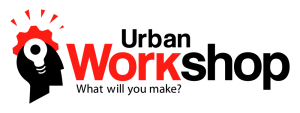Career Development Training in STEM Topics for Educators
Today instructors are being challenged to teach technically advanced classes on new technology that they themselves have never been trained to run. To bridge this, Urban Workshop is delighted to be able to share its hands-on expertise with educators of all experience levels and disciplines. These classes are in direct response to the hundreds of educators who pass thru our doors and requested these topics directly. We will continue to add classes design specifically for educators and the challenges they face. Please see below for current course details.
Group classes can be scheduled to suit your schedule by calling Urban Workshop at 949-296-2153. Individuals may take these classes by simply enrolling online through our class calendar.
Educator Career Development Class Overviews
EEE301 Intro to Arduino - Robotics Track
Your first step into the Arduino universe of physical computing. After a brief will walk thru of all the hardware features of the Arduino board and breadboard, you will build circuits to light an LED, then add several LED’s along with a switch to control them. During this class you will learn how to use the Arduino Integrated Development Environment (IDE) to modify Arduino sketches. A starter kit including an extensive array of components is included with this class.
Class Price: $100 per person
Requirements: Laptop (PC or MAC)
Please download and install software from the Arduino website. www.arduino.cc/en/Main/Software
EEE302 Arduino Intermediate - Robotics Track
Building on the Intro to Arduino, this intermediate course introduces you to motion control and feedback using digital and analog inputs and outputs. You will learn how to control the intensity of an output using Pulse Width Modulation (PWM) and how to combine PWM with Analog input to create a user controlled output. You will complete and test circuits using the following sensors: potentiometers – to measure position and provide feedback, IR proximity detector – detects objects near it, and a digital rotary sensor – a very useful user input also used in robots and other motion applications. Finally, we will dive into servos and really open up the world of motion control. Servos are the basis of robotics and motion control systems and will allow you to make robots, drones, RC vehicles that really move.
Class Price: $100 per person
Requirements: Laptop (PC or MAC)
Prerequisite class: EEE301 intro to Arduino
EEE303 Arduino Advanced - Robotics Track
Using the skills learned in the Intermediate Arduino class you will make your own robotic finger starter project based on the French InMoov robot. This is more than just Arduino, you will need to successfully build the mechanical hand and finger components ensuring the fit of everything is just right. Then install the Arduino board, servo motors, wiring, and drive tendon. Finally, you will program your Arduino to actuate the finger thru its full range of motion. This is the real thing and will reinforce your understanding of basic Arduino concepts including travel limits, servo control, and positional feedback. A kit including 3D printed robot finger project pieces and assembly hardware will be provided.
Class Price: $156 per person
Requirements: Laptop (PC or MAC)
Prerequisite class: EEE302 Arduino – Intermediate
CAD 201 AutoDesk Fusion 360 - CAD Design and 3D Modeling
This course is designed to give you a working knowledge of Autodesk Fusion 360. You will have an opportunity to evaluate, explore, and understand how to use CAD software to generate new 3D models or modify existing designs for CNC machining or 3D printing. Each lesson within the class highlights distinct functionality in the software and includes explanations, descriptions, and hands-on activities. You will create new 3D designs while you learn to navigate the user interface, create and control sketches that define the shapes of your designs, and create 3D geometry from those sketches.
Class Price: $100 per person
Requirements: Laptop (PC or MAC). Please download and install software from the Autodesk website.
TDP 102 3D Printing Techniques and Best Practices
Learn to understand the technology and software that power most of the 3D printers on the market today including a review of current types of printers and technologies available. Starting with a discussion on model features and how to achieve the best prints, we will jump in to the Cura software that powers most entry level 3D printers. At the completion of this class you will understand the basics of correct part creation, setup, scaling, slicing, file preparation, STL file export, Cura software use, and sending parts to your printer.
Class Price: $119 per person
Requirements: Laptop (PC or MAC). Please download and install software from
www.ultimaker.com/en/products/cura-software
Download the sample Pinion Gear file in ZIP format here: Pinion_for3DPrinter.zip